How to know who visits my Facebook profile?
Now all members in Facebook wants Who visits my Facebook profile? These are the steps.
1. First go to Your profile page.Then press CTRL+U.
2. Now you see this source code page.
3. Then press CTRL+F. Type {"list. Then Enter.
4. Now you see like this.
5. Now you see 15 Digit numbers.This number is the visitors profile Id number and - 2 means visited 2 times.
( 100006164232107 - 2).
Then copy the 15 Digit number.Then open the new Facebook page.
7. Now you see the visitors profile page.
Now all members in Facebook wants Who visits my Facebook profile? These are the steps.
1. First go to Your profile page.Then press CTRL+U.
2. Now you see this source code page.
4. Now you see like this.
( 100006164232107 - 2).
Then copy the 15 Digit number.Then open the new Facebook page.
6. Then paste the number after one "/" like below picture. Then press Enter.
("/15 digit number")
7. Now you see the visitors profile page.
Thank you.


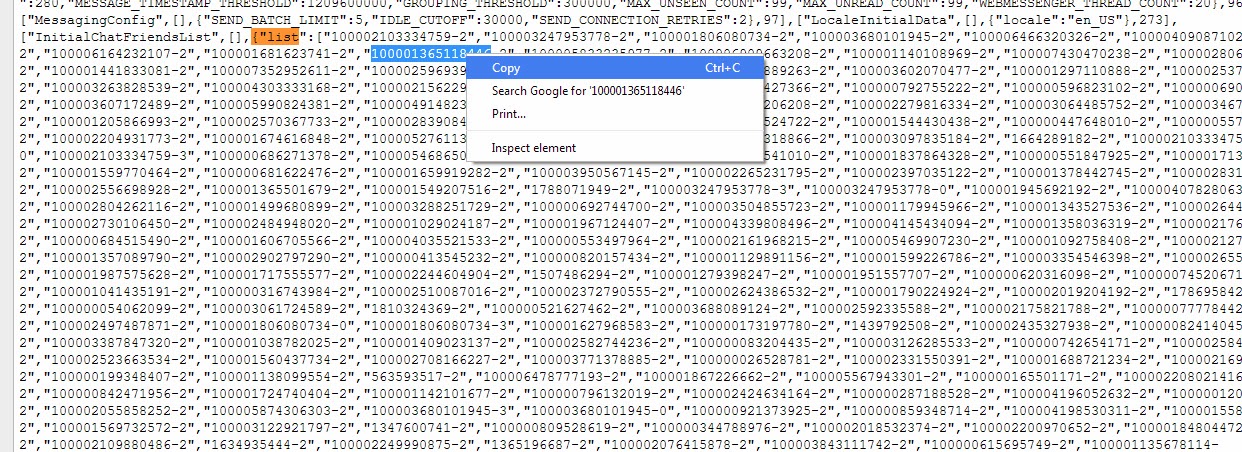
No comments:
Post a Comment